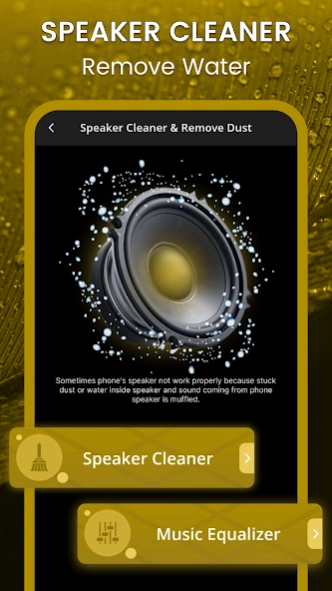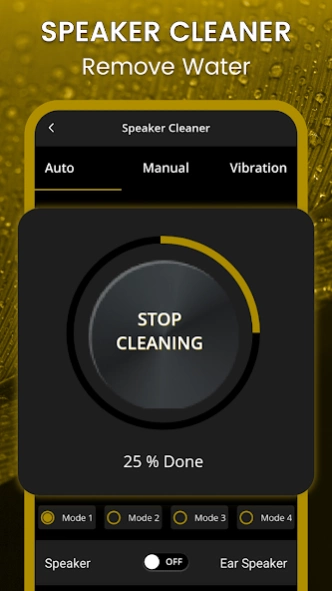Speaker Cleaner - Remove Water 9.0
Free Version
Publisher Description
Speaker Cleaner - Remove Water - Simple and easy app that removes water or dust from the speaker.
➥ Sometimes phone's speaker not work properly because stuck dust or water inside speaker and sound coming from phone speaker is muffled. So you need to clean the speaker and eject water or dust from the speaker so you can use this amazing Speaker Cleaner - Remove Water
app.
➥ This Speaker Cleaner - Remove Water application will create sounds and vibrations at different frequencies that will help you remove water from the speaker from your mobile phone. Position phone in such a way that the speaker is facing DOWN, Turn volume to the maximum, Disconnect headphones if connected. Improve sound quality by fixing my speaker dust and water ejector tools.
⭐ The main features of this Speaker Cleaner - Remove Water app are as follows.
💥 Music Equalizer
➥ Music Equalizer with the five band Equalizer, Bass Boost and Visualizer effects. Easy make your music player have awesome sound effects. It is the audio player tool with this Speaker Cleaner - Remove Dust app.
➥ Equalizer consists of a volume slider and Visualizer effects that are as follows custom, normal, classical, dance flat and folk. Music Player lets you manage all your music files quickly and easily.
This audio player supports almost all types of audio format files.
➥ Equalizer Music player is a music player with Equalizer, Bass Booster, and Visualizer. It improves sound quality on your Android device.
⭐The feature of this Music Equalizer of this Speaker Cleaner - Remove Water
💥 Speaker Cleaner
➥ Speaker Cleaner app uses sine wave sounds of predefined frequencies to remove water or dust from the speaker. Sound waves cause the speaker to vibrate and shake off water stuck inside.
➥ Auto cleaning mode is an automated process of removing dust from the speaker. With just one press of the button, your speaker will be fixed.
➥ Manual cleaning mode allows you to manually select the exact sound frequency which works for a specific speaker. Use the slider to adjust the frequency.
➥This Fix My Speakers - Remove Water app can produce sounds and vibrations on different frequencies that will help you out in removing water from your mobile phone's speaker.
⭐The feature of this Speaker Cleaner of this Speaker Cleaner - Remove Water
app are as follows :
👉Download this amazing 😍 Speaker Cleaner - Remove Water app uses predefined frequencies and vibration sound to remove dust from the speaker and if you like this app share it with your friends and family.
About Speaker Cleaner - Remove Water
Speaker Cleaner - Remove Water is a free app for Android published in the System Maintenance list of apps, part of System Utilities.
The company that develops Speaker Cleaner - Remove Water is KBH TechSoft. The latest version released by its developer is 9.0.
To install Speaker Cleaner - Remove Water on your Android device, just click the green Continue To App button above to start the installation process. The app is listed on our website since 2023-04-14 and was downloaded 3 times. We have already checked if the download link is safe, however for your own protection we recommend that you scan the downloaded app with your antivirus. Your antivirus may detect the Speaker Cleaner - Remove Water as malware as malware if the download link to com.rajkbhtechsoft.speakercleanernew is broken.
How to install Speaker Cleaner - Remove Water on your Android device:
- Click on the Continue To App button on our website. This will redirect you to Google Play.
- Once the Speaker Cleaner - Remove Water is shown in the Google Play listing of your Android device, you can start its download and installation. Tap on the Install button located below the search bar and to the right of the app icon.
- A pop-up window with the permissions required by Speaker Cleaner - Remove Water will be shown. Click on Accept to continue the process.
- Speaker Cleaner - Remove Water will be downloaded onto your device, displaying a progress. Once the download completes, the installation will start and you'll get a notification after the installation is finished.